imagedashedline
(PHP 4, PHP 5, PHP 7, PHP 8)
imagedashedline — 绘制虚线
说明
弃用此函数。使用 imagesetstyle() 和 imageline() 组合替代。
参数
-
image 由图象创建函数(例如imagecreatetruecolor())返回的 GdImage 对象。
x1-
左上 x 坐标。
y1-
左上 y 坐标。0,0 为图像的左上角。
x2-
右下 x 坐标。
y2-
右下 y 坐标。
color-
填充颜色。颜色标识符使用 imagecolorallocate() 创建。
示例
示例 #1 imagedashedline() 示例
<?php
// Create a 100x100 image
$im = imagecreatetruecolor(100, 100);
$white = imagecolorallocate($im, 0xFF, 0xFF, 0xFF);
// Draw a vertical dashed line
imagedashedline($im, 50, 25, 50, 75, $white);
// Save the image
imagepng($im, './dashedline.png');
imagedestroy($im);
?>以上示例的输出类似于:
示例 #2 替代 imagedashedline()
<?php
// Create a 100x100 image
$im = imagecreatetruecolor(100, 100);
$white = imagecolorallocate($im, 0xFF, 0xFF, 0xFF);
// Define our style: First 4 pixels is white and the
// next 4 is transparent. This creates the dashed line effect
$style = Array(
$white,
$white,
$white,
$white,
IMG_COLOR_TRANSPARENT,
IMG_COLOR_TRANSPARENT,
IMG_COLOR_TRANSPARENT,
IMG_COLOR_TRANSPARENT
);
imagesetstyle($im, $style);
// Draw the dashed line
imageline($im, 50, 25, 50, 75, IMG_COLOR_STYLED);
// Save the image
imagepng($im, './imageline.png');
imagedestroy($im);
?>参见
- imagesetstyle() - 设定线条的样式
- imageline() - 绘制直线