注意: CommonJS 用法
为了在CommonJS中使用 require() 导入时获得TypeScript类型推断(智能感知/自动完成),请使用以下方法:
const axios = require('axios').default;
// axios.<method> 能够提供自动完成和参数类型推断功能
Axios GET 请求
发起一个 GET 请求
const axios = require('axios');
// 向给定ID的用户发起请求
axios.get('/user?ID=12345')
.then(function (response) {
// 处理成功情况
console.log(response);
})
.catch(function (error) {
// 处理错误情况
console.log(error);
})
.then(function () {
// 总是会执行
});
// 上述请求也可以按以下方式完成(可选)
axios.get('/user', {
params: {
ID: 12345
}
})
.then(function (response) {
console.log(response);
})
.catch(function (error) {
console.log(error);
})
.then(function () {
// 总是会执行
});
// 支持async/await用法
async function getUser() {
try {
const response = await axios.get('/user?ID=12345');
console.log(response);
} catch (error) {
console.error(error);
}
}
注意: 由于
async/await是ECMAScript 2017中的一部分,而且在IE和一些旧的浏览器中不支持,所以使用时务必要小心。
Axios POST 请求
发起一个 POST 请求
axios.post('/user', {
firstName: 'Fred',
lastName: 'Flintstone'
})
.then(function (response) {
console.log(response);
})
.catch(function (error) {
console.log(error);
});
Axios 并发请求
发起多个并发请求
function getUserAccount() {
return axios.get('/user/12345');
}
function getUserPermissions() {
return axios.get('/user/12345/permissions');
}
Promise.all([getUserAccount(), getUserPermissions()])
.then(function (results) {
const acct = results[0];
const perm = results[1];
});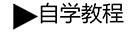 自学教程
自学教程
分享笔记