制作一个三列网格布局,并设置第一行高度为 160 像素:
.grid-container {
display: grid;
grid: 160px / auto auto auto;
}标签定义及使用说明
grid 是一个 CSS 所有网格容器的简写属性,可以用来设置以下属性:
- 显式网格属性: grid-template-rows、grid-template-columns 和 grid-template-areas。
- 隐式网格属性: grid-auto-rows、grid-auto-columns 和 grid-auto-flow。
- 间距属性: grid-column-gap 和 grid-row-gap。
| 默认值: | none none none auto auto row |
|---|---|
| 继承: | no |
| 动画: | 支持, 查看独立属性。 阅读 animatable |
| Version: | CSS 网格布局模块级别 1 |
| JavaScript 语法: | object.style.grid="250px / auto auto auto" |
浏览器支持
表格中的数字表示支持该属性的第一个浏览器版本号。
| 属性 | |||||
|---|---|---|---|---|---|
| grid | 57 | 16 | 52 | 10 | 44 |
属性值
| 值 | 描述 |
|---|---|
| none | 默认值。不定义行或列的尺寸。 |
| grid-template-rows / grid-template-columns | 设置列和行的尺寸。 |
| grid-template-areas | 指定网格布局使用的网格项名称 |
| grid-template-rows / grid-auto-columns | 指定行的尺寸(高度),以及列的自动尺寸。 |
| grid-auto-rows / grid-template-columns | 指定行的自动尺寸,并设置 grid-template-columns 属性。 |
| grid-template-rows / grid-auto-flow grid-auto-columns | 指定行的尺寸(高度),以及自动布局算法怎样运作,和列的自动尺寸。 |
| grid-auto-flow grid-auto-rows / grid-template-columns | 指定自动布局算法怎样运作,和行的自动尺寸,以及设置 grid-template-columns 属性。 |
| initial | 属性设置为默认值 阅读 initial |
| inherit | 从父原生继承该属性, 阅读 inherit |
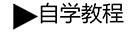 自学教程
自学教程