通常我们使用MP4格式,但是MP4又分为“1.MPEG4(DivX)”、“2.MPEG4(Xvid)”、“3.AVC(H264)”三种类型。其中只有H264类型的视频才能进行html播放。
标签所支持的视频格式和编码:
MP4 = MPEG 4文件使用 H264 视频编解码器和AAC音频编解码器。
WebM = WebM 文件使用 VP8 视频编解码器和 Vorbis 音频编解码器。
Ogg = Ogg 文件使用 Theora 视频编解码器和 Vorbis音频编解码器。
浏览器支持情况:
| 格式 | IE | Firefox | Opera | Chrome | Safari |
|---|---|---|---|---|---|
| Ogg | No | 3.5+ | 10.5+ | 5.0+ | No |
| MPEG4 | 9.0+ | No | No | 5.0+ | 3.0+ |
| WebM | No | 4.0+ | 10.6+ | 6.0+ | No |
注释:Internet Explorer 8 以及更早的版本不支持 video 标签。
使用ffmpeg.wasm转码
预览地址:
https://demo.runoops.com/demo/ffmpegwasm/browser/transcode.html
1、原理:
ffmpeg.wasm 是 FFmpeg 的纯 WebAssembly / JavaScript 端口。它支持在浏览器内录制、转换和流式传输视频和音频。
Webassembly 的出现为前端转码提供可能。

2、html/js 代码
<h3>Upload a video to transcode to mp4 (x264) and play!</h3>
<video id="output-video" controls></video><br/>
<input type="file" id="uploader">
<button onClick="cancel()">Cancel</button>
<p id="message"></p>
<script>
const { createFFmpeg, fetchFile } = FFmpeg;
let ffmpeg = null;
const transcode = async ({ target: { files } }) => {
if (ffmpeg === null) {
ffmpeg = createFFmpeg({ log: true });
}
const message = document.getElementById('message');
const { name } = files[0];
message.innerHTML = 'Loading ffmpeg-core.js';
if (!ffmpeg.isLoaded()) {
await ffmpeg.load();
}
ffmpeg.FS('writeFile', name, await fetchFile(files[0]));
message.innerHTML = 'Start transcoding';
await ffmpeg.run('-i', name, 'output.mp4');
message.innerHTML = 'Complete transcoding';
const data = ffmpeg.FS('readFile', 'output.mp4');
const video = document.getElementById('output-video');
video.src = URL.createObjectURL(new Blob([data.buffer], { type: 'video/mp4' }));
}
const elm = document.getElementById('uploader');
elm.addEventListener('change', transcode);
const cancel = () => {
try {
ffmpeg.exit();
} catch(e) {}
ffmpeg = null;
}
</script>3、结果
页面可以正常加载和上传,但是在转码过程中报错了:
ReferenceError: SharedArrayBuffer is not defined,

所以需要解决SharedArrayBuffer报错。

可以看到SharedArrayBuffer是支持谷歌浏览器79版本以上
那么,为什么这里会出现SharedArrayBuffer is not defined的报错信息呢?
原因是因为谷歌浏览器的安全策略机制改变了。
2017.7月(Chrome 60)引入 SharedArrayBuffer。
2021.7月(Chrome 92)限制 SharedArrayBuffer只能在 cross-origin isolated 页面使用。
Android Chrome 88 也进行了同样的限制。
从上述结论中,可以知道在60-91的版本的浏览器是可以正常打开的。
4、效果
在控制台中可以看到读取文件和转码进程,而且页面可以正常的显示视频并播放。

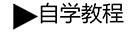 自学教程
自学教程
分享笔记