富文本编辑组件在v1.7.0版本之后移除,请选择使用下面的富文本编辑器扩展:
这些编辑器默认全部是使用base64和文本一起储存图片的 ,和以往使用的图片独立上传插入图片链接的方式有所不同,这里需要设置下数据库的字段为LongText或者MediumText。
把mysql的 max_allowed_packet设置大一些,比如20M, 把php post的数据限制 post_max_size 设置大一些,以免无法上传大文件。
将wangEditor集成进laravel-admin的表单中
| laravel-admin | extension |
|---|---|
| 1.x | 1.x |
| 2.x | 2.x |
安装
// laravel-admin 1.x composer require "laravel-admin-ext/wang-editor:1.*" // laravel-admin 2.x composer require laravel-admin-ext/wang-editor
然后
php artisan vendor:publish --tag=laravel-admin-wangEditor
在config/admin.php文件的extensions,加上属于这个扩展的一些配置:
'extensions' => [
'wang-editor' => [
// 如果要关掉这个扩展,设置为false
'enable' => true,
// 编辑器的配置
'config' => [
]
]
]
编辑器的配置可以到wangEditor文档找到,比如配置上传图片的地址上传图片
'config' => [
// `/upload`接口用来上传文件,上传逻辑要自己实现,可参考下面的`上传图片`
'uploadImgServer' => '/upload'
]
使用
在form表单中使用它:
$form->editor('content');
上传图片
图片上传默认使用base64格式化后与文本内容一起存入数据库,如果要上传图片到本地接口,那么下面是这个接口对应的action代码示例:
use Illuminate\Http\Request;
use Illuminate\Support\Facades\Storage;
public function upload(Request $request)
{
$urls = [];
foreach ($request->file() as $file) {
$urls[] = Storage::url($file->store('images'));
}
return [
"errno" => 0,
"data" => $urls,
];
}
将CKEditor集成进laravel-admin的表单中
截图:
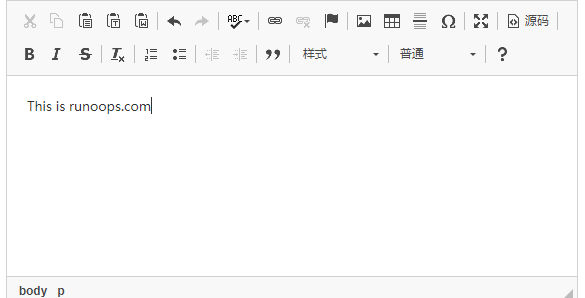
安装
composer require laravel-admin-ext/ckeditor
然后
php artisan vendor:publish --tag=laravel-admin-ckeditor
在config/admin.php文件的extensions,加上属于这个扩展的一些配置:
'extensions' => [
'ckeditor' => [
//如果要关掉这个扩展,设置为false
'enable' => true,
//编辑器配置
'config' => [
]
]
]
编辑器的配置可以到CKEditor 文档找到,比如配置语言和高度:
'config' => [
'lang' => 'zh-CN',
'height' => 500,
]使用
在form表单中使用它:
$form->ckeditor('content');
// Set config
$form->ckeditor('content')->options(['lang' => 'fr', 'height' => 500]);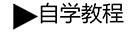 自学教程
自学教程
分享笔记