HomeBrew install 安装软件的时候出现错误:
xcrun: error: invalid active developer path (/Library/Developer/CommandLineTools), missing xcrun at: /Library/Developer/CommandLineTools/usr/bin/xcrun
Error: Failure while executing; git config --local --replace-all homebrew.private true exited with 1.
解决方法:
执行命令:
xcode-select --install安装开发者工具即可。
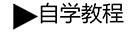 自学教程
自学教程
分享笔记