webpack打包umd,mode=“production”时,页面引用出错: Uncaught SyntaxError: Invalid or unexpected token
解决方法:
转换文件编码
1.当前项目中安装 webpack-encoding-plugin (不加 --save-dev)
npm install webpack-encoding-plugin
//或者 cnpm install webpack-encoding-plugin2.webpack.config.js 文件中使用该插件
plugins: [
...
new EncodingPlugin({ encoding: 'utf-8' }),
],3.html 文件中设置字符集
<!doctype html>
<html>
<head>
<meta charset="utf-8">
<title>test</title>
<script src="xxx.umd.js"></script>
</head>
<body>
...
</body>
</html>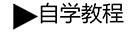 自学教程
自学教程
分享笔记