考虑你有两个模型,即 Post 和 Reaction,它们之间建立了一对多的关系(不使用外键级联),因此一个 post 有很多 reactions:
subquery/create.js
const { Sequelize, DataTypes } = require('sequelize');
const sequelize = new Sequelize('runoops_test', 'root', '123456', {
host: 'localhost',
dialect: 'mysql', /* 选择 'mysql' | 'mariadb' | 'postgres' | 'mssql' 其一 */
freezeTableName: true
});
const Post = sequelize.define('post', {
content: DataTypes.STRING
}, { timestamps: false });
const Reaction = sequelize.define('reaction', {
type: DataTypes.STRING
}, { timestamps: false });
Post.hasMany(Reaction,{
constraints: false, //不使用级联关系
});
Reaction.belongsTo(Post,{
constraints: false, //不使用级联关系
});
async function makePostWithReactions(content, reactionTypes) {
const post = await Post.create({ content });
await Reaction.bulkCreate(
reactionTypes.map(type => ({ type, postId: post.id }))
);
return post;
}
//添加数据
(async () => {
await Post.sync();
await Reaction.sync();
await makePostWithReactions('Hello World', [
'Like', 'Angry', 'Laugh', 'Like', 'Like', 'Angry', 'Sad', 'Like'
]);
await makePostWithReactions('My Second Post', [
'Laugh', 'Laugh', 'Like', 'Laugh'
]);
})();现在,我们已经准备好子查询功能的示例。
假设我们要通过 SQL 为每个帖子计算一个 laughReactionsCount。我们可以通过子查询来实现,例如:
SELECT
*,
(
SELECT COUNT(*)
FROM reactions AS reaction
WHERE
reaction.postId = post.id
AND
reaction.type = "Laugh"
) AS laughReactionsCount
FROM posts AS post
结果如图:
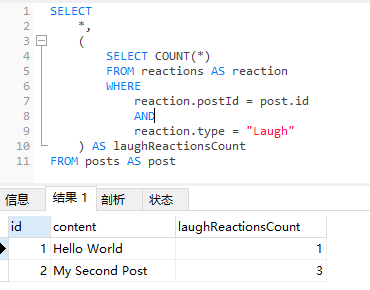
Sequelize 通过将 finder 方法(例如,findAll)的 attributes 参数与 sequelize.literal 函数功能结合使用:
subquery/query.js
...
//查询数据
(async () => {
const post = await Post.findAll({
attributes: {
include: [
[
// 注意下面的调用中的括号!
sequelize.literal(`(
SELECT COUNT(*)
FROM reactions AS reaction
WHERE
reaction.postId = post.id
AND
reaction.type = "Laugh"
)`),
'laughReactionsCount'
]
]
}
});
const postMap = post.map(item => item.toJSON());
console.log(postMap);
})();结果:
$ node subquery/query.js
...
[
{ id: 1, content: 'Hello World', laughReactionsCount: 1 },
{ id: 2, content: 'My Second Post', laughReactionsCount: 3 }
]
使用子查询进行复杂排序
//查询数据
(async () => {
//查询并排序
const post = await Post.findAll({
attributes: {
include: [
[
// 注意下面的调用中的括号!
sequelize.literal(`(
SELECT COUNT(*)
FROM reactions AS reaction
WHERE
reaction.postId = post.id
AND
reaction.type = "Laugh"
)`),
'laughReactionsCount'
]
]
},
order: [
[sequelize.literal('laughReactionsCount'), 'DESC']
]
});
const postMap = post.map(item => item.toJSON());
console.log(postMap);
})();结果:
[
{ id: 2, content: 'My Second Post', laughReactionsCount: 3 },
{ id: 1, content: 'Hello World', laughReactionsCount: 1 }
]
exists 查询
(async () => {
//添加一条未关联的数据
await Reaction.create({type:'Runoops',postId:3});
//查询Post在Reaction表中存在的数据
const reaction = await Reaction.findAll({
where: {
[Sequelize.Op.and]: [
// 注意下面的调用中的括号!
sequelize.literal(`exists (
SELECT 1
FROM posts AS post
WHERE
reaction.postId = post.id
)`)
]
}
});
const reactionMap = reaction.map(item => item.toJSON());
console.log(reactionMap);
})();exist 查询结果:
$ node subquery/queryexists.js
Executing (default): SELECT `id`, `type`, `postId` FROM `reactions` AS `reaction` WHERE (exists (
SELECT 1
FROM posts AS post
WHERE
reaction.postId = post.id
));
[
{ id: 1, type: 'Like', postId: 1 },
{ id: 2, type: 'Angry', postId: 1 },
{ id: 3, type: 'Laugh', postId: 1 },
{ id: 4, type: 'Like', postId: 1 },
{ id: 5, type: 'Like', postId: 1 },
{ id: 6, type: 'Angry', postId: 1 },
{ id: 7, type: 'Sad', postId: 1 },
{ id: 8, type: 'Like', postId: 1 },
{ id: 9, type: 'Laugh', postId: 2 },
{ id: 10, type: 'Laugh', postId: 2 },
{ id: 11, type: 'Like', postId: 2 },
{ id: 12, type: 'Laugh', postId: 2 }
]
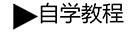 自学教程
自学教程
分享笔记