上一章节我们讲了如何创建数据库,接下来我们来讨论如何去选择我们创建的数据库。
数据库的命令窗口
PostgreSQL 命令窗口Shell shell(psql) 中,我们可以命令提示符后面输入 SQL 语句:
postgres=#
使用 \l 用于查看已经存在的数据库:
postgres=# \l
数据库列表
名称 | 拥有者 | 字元编码 | 校对规则 | Ctype | 存取权限
-----------+----------+----------+--------------------------------+--------------------------------+-----------------------
postgres | postgres | UTF8 | Chinese (Simplified)_China.936 | Chinese (Simplified)_China.936 |
runoopsdb | postgres | UTF8 | Chinese (Simplified)_China.936 | Chinese (Simplified)_China.936 |
template0 | postgres | UTF8 | Chinese (Simplified)_China.936 | Chinese (Simplified)_China.936 | =c/postgres +
| | | | | postgres=CTc/postgres
template1 | postgres | UTF8 | Chinese (Simplified)_China.936 | Chinese (Simplified)_China.936 | =c/postgres +
| | | | | postgres=CTc/postgres
(4 行记录)接下来我们可以使用 \c + 数据库名 来进入数据库:
postgres=# \c runoopsdb
您现在已经连接到数据库 "runoopsdb",用户 "postgres".
runoopsdb=#系统命令行窗口
在系统的命令行查看,我么可以在连接数据库后面添加数据库名来选择数据库:
$ psql -h localhost -p 5432 -U postgres runoopsdb
Password for user postgres: ****
psql (13.10)
Type "help" for help.
You are now connected to database "runoopsdb" as user "postgres".
runoopsdb=# pgAdmin 工具
pgAdmin 工具更简单了,直接点击数据库选择就好了,还可以查看一些数据库额外的信息:
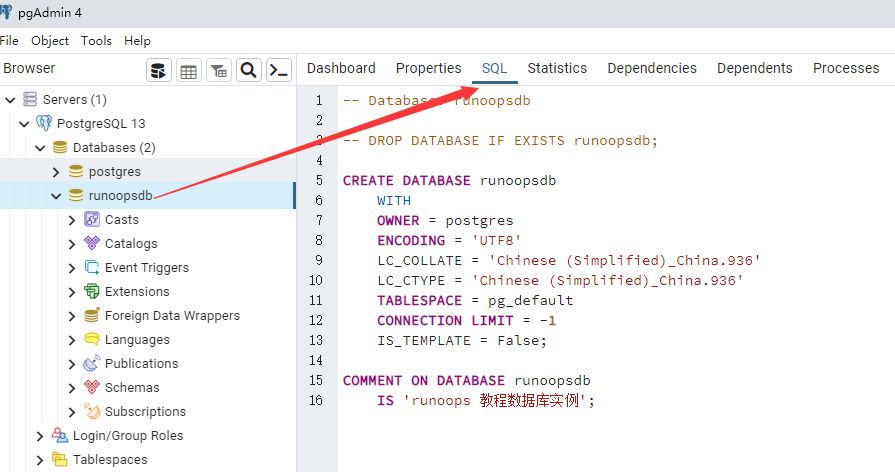
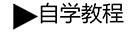 自学教程
自学教程
分享笔记