由于国内拉取 crates.io 以及安装 Rust 会面临流量出境不稳定的问题,字节跳动提供了一个国内镜像代理以帮助国内 Rust 生态发展。
步骤一:设置 Rustup 镜像, 修改配置 ~/.zshrc 或 ~/.bashrc
export RUSTUP_DIST_SERVER="https://rsproxy.cn" export RUSTUP_UPDATE_ROOT="https://rsproxy.cn/rustup"
需要立即生效请执行 source ~/.zshrc 或 source ~/.bashrc(取决于您当前使用的 shell)。
步骤二:安装 Rust(请先完成步骤一的环境变量导入并 source rc 文件或重启终端生效)
curl --proto '=https' --tlsv1.2 -sSf https://rsproxy.cn/rustup-init.sh | sh
步骤三:设置 crates.io 镜像, 修改配置 ~/.cargo/config,已支持git协议和sparse协议,>=1.68 版本建议使用 sparse-index,速度更快。
- sparse
- rsproxy
[source.crates-io]
replace-with = 'rsproxy-sparse'
[source.rsproxy]
registry = "https://rsproxy.cn/crates.io-index"
[source.rsproxy-sparse]
registry = "sparse+https://rsproxy.cn/index/"
[registries.rsproxy]
index = "https://rsproxy.cn/crates.io-index"
[net]
git-fetch-with-cli = true[source.crates-io]
replace-with = 'rsproxy'
[source.rsproxy]
registry = "https://rsproxy.cn/crates.io-index"
[source.rsproxy-sparse]
registry = "sparse+https://rsproxy.cn/index/"
[registries.rsproxy]
index = "https://rsproxy.cn/crates.io-index"
[net]
git-fetch-with-cli = true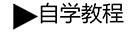 自学教程
自学教程
分享笔记