Bootstrap3 安装是非常容易的。本章将讲解如何下载并安装 Bootstrap,讨论 Bootstrap 文件结构,并通过一个实例演示它的用法。
下载 Bootstrap3
可以从 https://getbootstrap.com/docs/3.4/getting-started/#download 上按需下载 Bootstrap3 的版本。
BootstrapCDN
直接引用CDN上的js文件:
<!-- Bootstrap3 核心 CSS 文件 -->
<link rel="stylesheet" href="https://maxcdn.bootstrapcdn.com/bootstrap/3.4.1/css/bootstrap.min.css">
<!-- 可选的 Bootstrap 主题文件(一般不用引入) -->
<link rel="stylesheet" href="https://maxcdn.bootstrapcdn.com/bootstrap/3.4.1/css/bootstrap-theme.css">
<!-- Bootstrap3 核心 JavaScript 文件 -->
<script src="https://maxcdn.bootstrapcdn.com/bootstrap/3.4.1/js/bootstrap.min.js"></script>通过 Bower 进行安装
还可以通过 Bower 安装并管理 Bootstrap 的 Less、CSS、JavaScript 和字体文件。
$ bower install bootstrap通过 npm 进行安装
你还可以利用 npm 工具来安装 Bootstrap:
$ npm install bootstrap@3require('bootstrap') 代码的作用是加载 Bootstrap 的所有 jQuery 插件。其中,bootstrap 模块自身并不导出任何内容。你可以通过加载安装包顶级目录下的 /js/*.js 文件的方式手动加载单个的 Bootstrap 插件。
Bootstrap 的 package.json 文件包含了一些额外的元数据:
less- Bootstrap 源码的入口 Less 文件的路径style- Bootstrap 的未压缩 CSS 文件的路径
通过 Composer 进行安装
通过 Composer 也可以安装 Bootstrap 安装包,其中包括 Less、CSS、JavaScript 和 fonts 文件:
$ composer require twbs/bootstrap编译 Less/Sass 源码需要注意的事项
Bootstrap 利用 Autoprefixer 自动为 某些 CSS 属性添加针对特定厂商的前缀。如果你是从 Less/Sass 源码编译 Bootstrap 的,并且没有使用 Bootstrap 自带的 Gruntfile 文件,那你就必须将 Autoprefixer 集成到你的编译工具和编译过程中。如果你使用的是我们预先编译好的 Bootstrap 文件或者使用的是我们提供的 Gruntfile 文件,那就无需操心了,我们已经将这些工作替你搞定了。
为了更好的了解和更方便的使用,我们将在本教程中使用 Bootstrap 的CDN版本。
本教程编写时,使用的是Bootstrap 3.4。
文件结构
预编译的 Bootstrap
当您下载了 Bootstrap 的已编译的版本,解压缩 ZIP 文件,您将看到下面的文件目录结构:
bootstrap/
├── css/
│ ├── bootstrap.css
│ ├── bootstrap.css.map
│ ├── bootstrap.min.css
│ ├── bootstrap.min.css.map
│ ├── bootstrap-theme.css
│ ├── bootstrap-theme.css.map
│ ├── bootstrap-theme.min.css
│ └── bootstrap-theme.min.css.map
├── js/
│ ├── bootstrap.js
│ └── bootstrap.min.js
└── fonts/
├── glyphicons-halflings-regular.eot
├── glyphicons-halflings-regular.svg
├── glyphicons-halflings-regular.ttf
├── glyphicons-halflings-regular.woff
└── glyphicons-halflings-regular.woff2如上图所示,可以看到已编译的 CSS 和 JS(bootstrap.*),以及已编译压缩的 CSS 和 JS(bootstrap.min.*)。同时也包含了 Glyphicons 的字体,这是一个可选的 Bootstrap 主题。
Bootstrap 源代码
如果您下载了 Bootstrap 源代码,那么文件结构将如下所示:
bootstrap/
├── less/
├── js/
├── fonts/
├── dist/
│ ├── css/
│ ├── js/
│ └── fonts/
└── docs/
└── examples/- less/、js/ 和 fonts/ 下的文件分别是 Bootstrap CSS、JS 和图标字体的源代码。
- dist/ 文件夹包含了上面预编译下载部分中所列的文件和文件夹。
- docs、examples/ 和所有的 *.html 文件是 Bootstrap 文档。
HTML 模板
一个使用了 Bootstrap 的基本的 HTML 模板如下所示:
<!doctype html>
<html lang="en">
<head>
<meta charset="utf-8">
<meta http-equiv="X-UA-Compatible" content="IE=edge">
<meta name="viewport" content="width=device-width, initial-scale=1">
<title>Bootstrap 101 Template</title>
<!-- Bootstrap -->
<link rel="stylesheet" href="https://stackpath.bootstrapcdn.com/bootstrap/3.4.1/css/bootstrap.min.css" integrity="sha384-HSMxcRTRxnN+Bdg0JdbxYKrThecOKuH5zCYotlSAcp1+c8xmyTe9GYg1l9a69psu" crossorigin="anonymous">
<!-- HTML5 Shiv 和 Respond.js 用于让 IE8 支持 HTML5元素和媒体查询 -->
<!-- 注意: 如果通过 file:// 引入 Respond.js 文件,则该文件无法起效果 -->
<!--[if lt IE 9]>
<script src="https://oss.maxcdn.com/html5shiv/3.7.3/html5shiv.min.js"></script>
<script src="https://oss.maxcdn.com/respond/1.4.2/respond.min.js"></script>
<![endif]-->
</head>
<body>
<h1>Hello, world!</h1>
<!-- jQuery (Bootstrap 的 JavaScript 插件需要引入 jQuery) -->
<script src="https://code.jquery.com/jquery-1.12.4.min.js" integrity="sha384-nvAa0+6Qg9clwYCGGPpDQLVpLNn0fRaROjHqs13t4Ggj3Ez50XnGQqc/r8MhnRDZ" crossorigin="anonymous"></script>
<!-- 包括所有已编译的插件 -->
<script src="https://stackpath.bootstrapcdn.com/bootstrap/3.4.1/js/bootstrap.min.js" integrity="sha384-aJ21OjlMXNL5UyIl/XNwTMqvzeRMZH2w8c5cRVpzpU8Y5bApTppSuUkhZXN0VxHd" crossorigin="anonymous"></script>
</body>
</html>在这里,您可以看到包含了 jquery.js、bootstrap.min.js 和 bootstrap.min.css 文件,用于让一个常规的 HTML 文件变为使用了 Bootstrap 的模板。
有关上面代码段中每个元素的细节将在 Bootstrap CSS 概览 章节详细讲解。
实例
现在让我们尝试使用Bootstrap输出"Hello, world!":
<h1>Hello, world!</h1>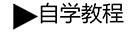 自学教程
自学教程